Tools
Action Server
In this section we are going to illustrate how to use Action Server tool in Cybertron
- The tool exposing Robocorp Action Server provided actions as individual tools.
How to use
- Go to
New Assistant Config - Name your assistant
- Select
Action Serverfrom theToolslist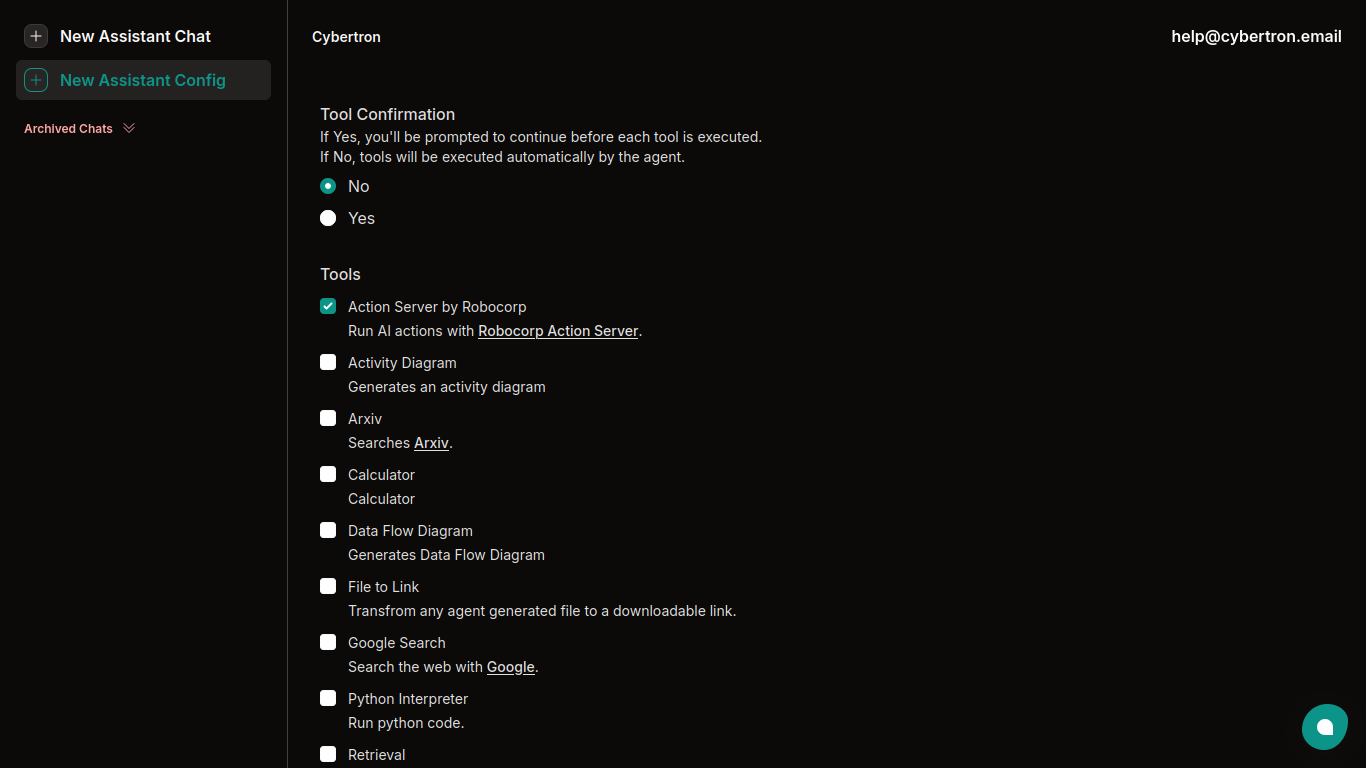
Action Server config - Press
Save
Examples
Let is asking for finding a meeting for 5 employees in different timezones as below prompt:
Kindly arrange an meeting for 5 times zones, Egypt, UK, India, USA, and Germany without conflict work time for each which all of them working from 10AM-06PM on their local time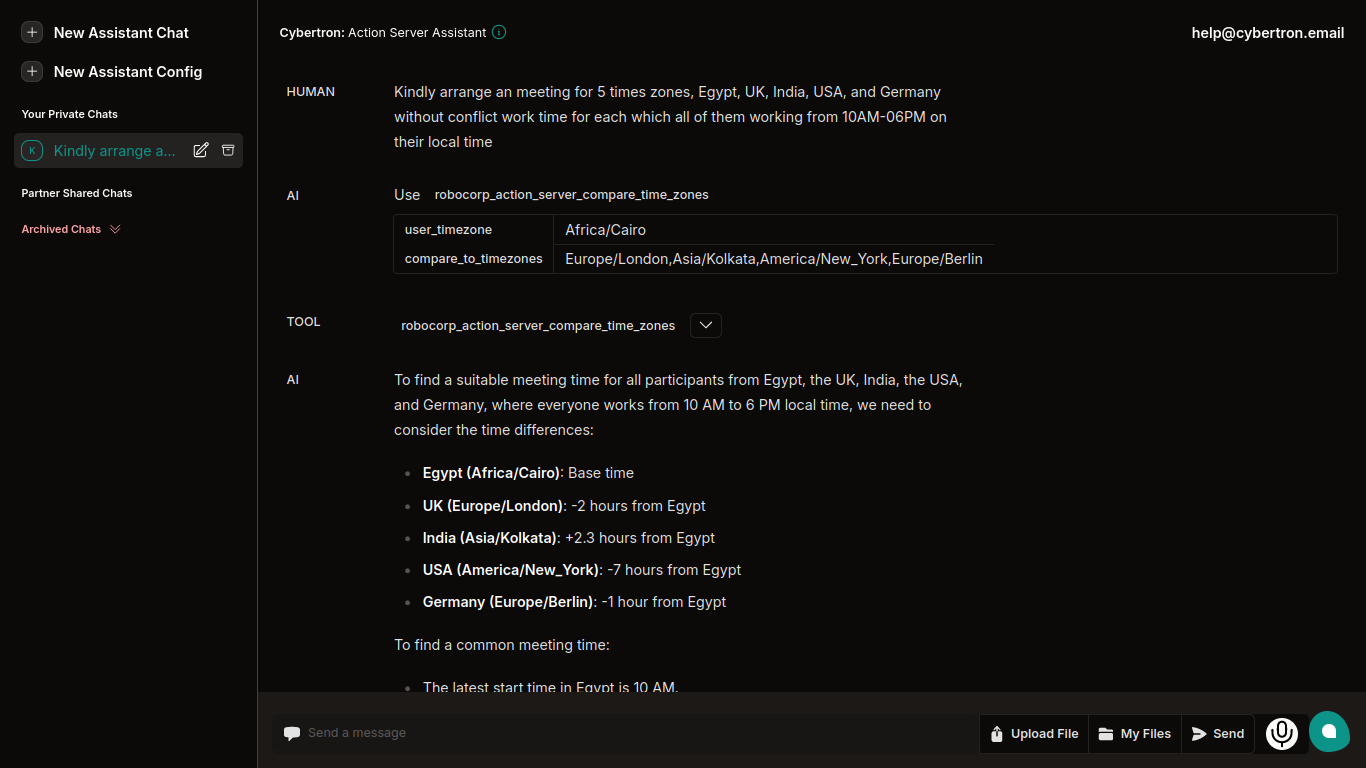
Action Server example part 1 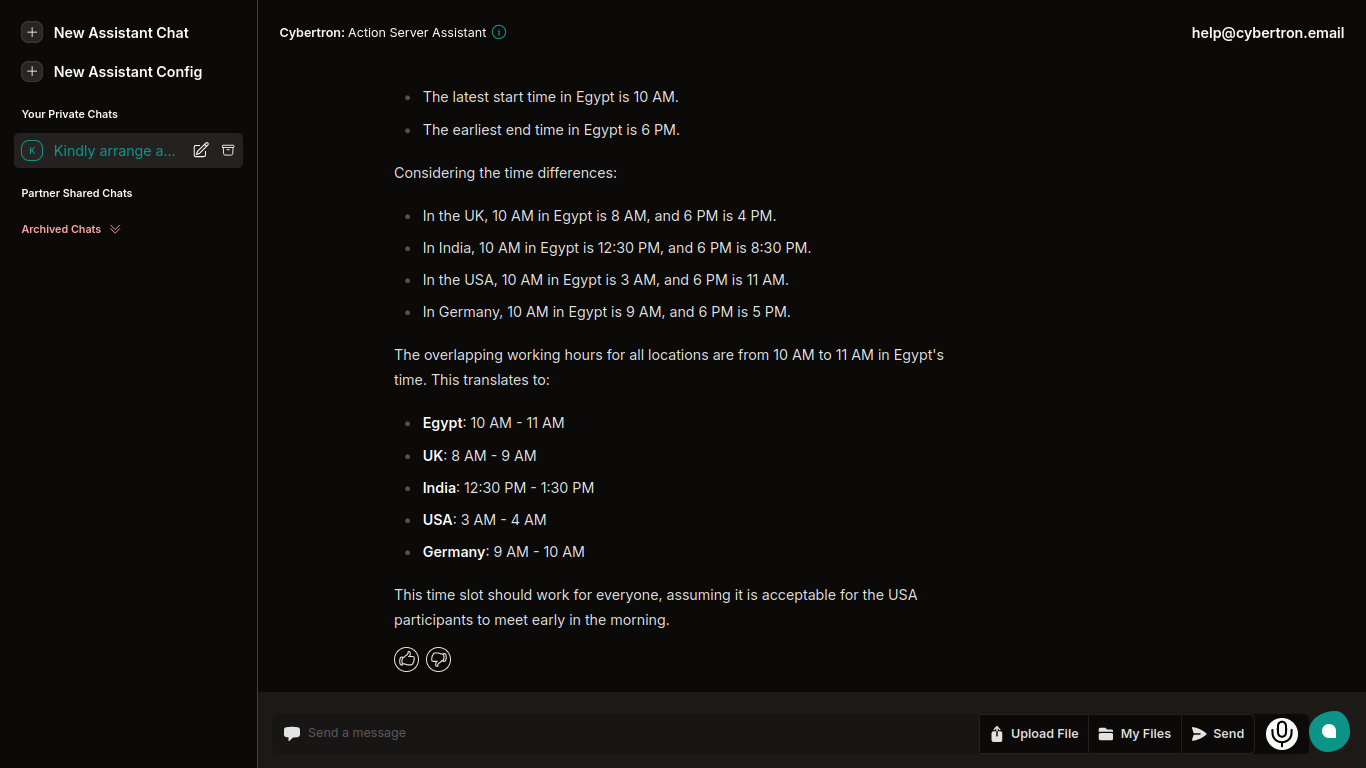
Action Server example part 2