Tools
Google Search
In this section we are going to illustrate how to use Google Search tool in Cybertron
How to use
- Go to
New Assistant Config - Name your assistant
- Select
Google Searchfrom theToolslist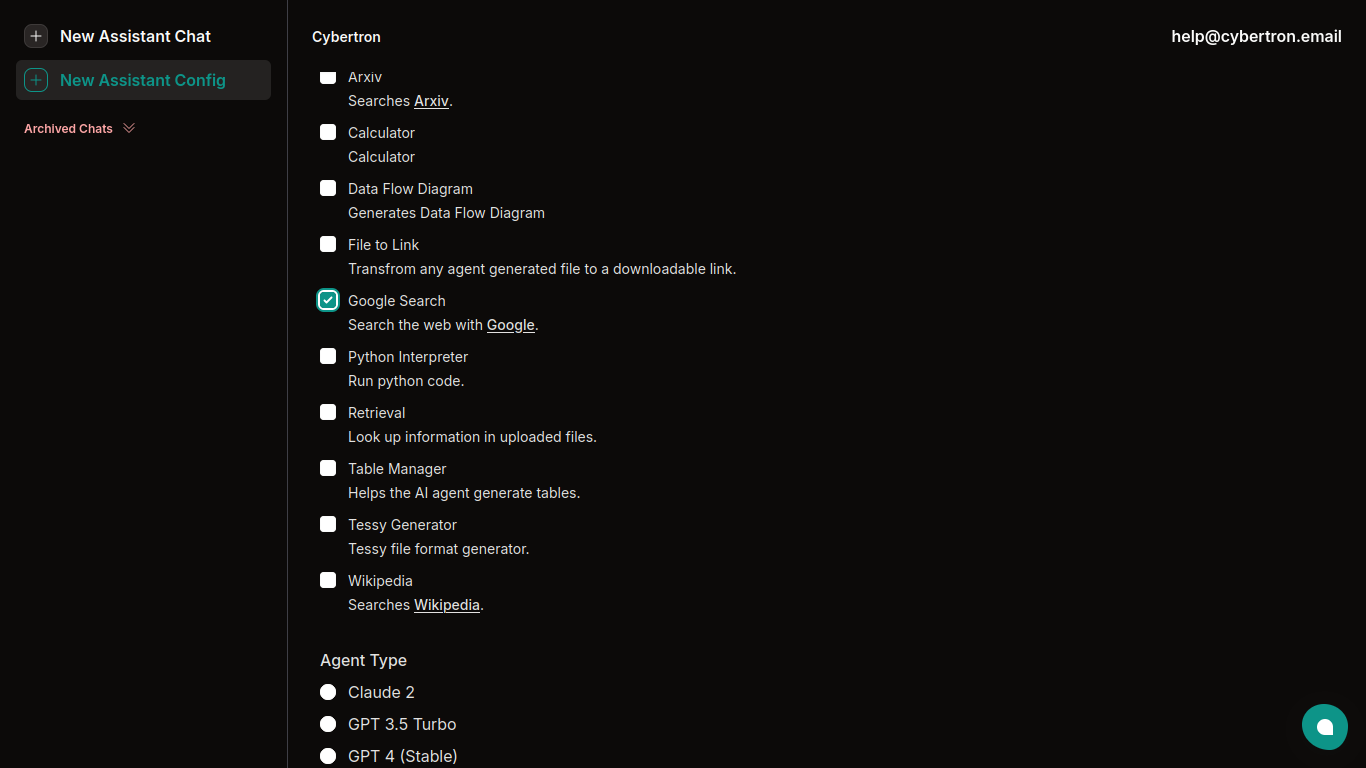
Google Search config - Press
Save
Examples
- Let is compare a prompt in an assistant have Google search tool and other doesn't have! Prompt said
Give me news today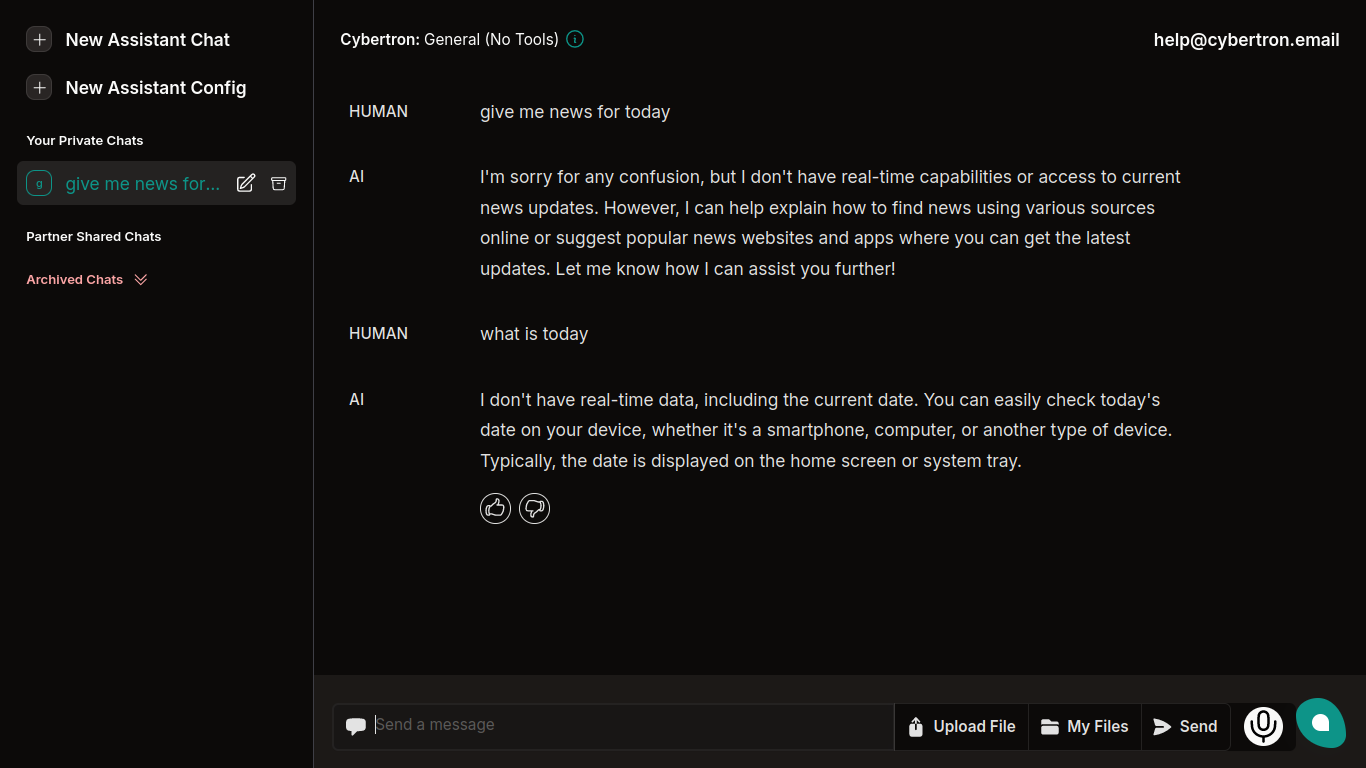
Example 1 - Wihtout Google Search tool 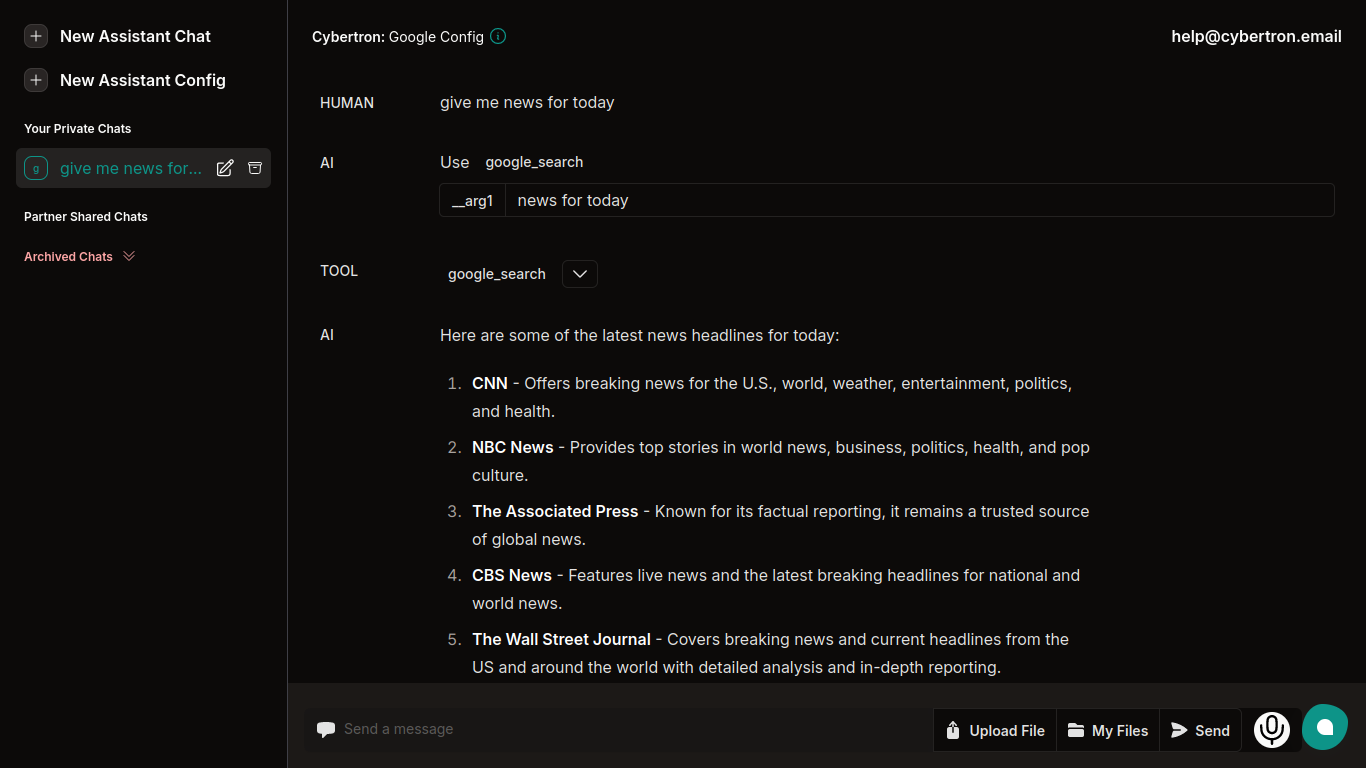
Example 1 - with Google Search tool Part 1 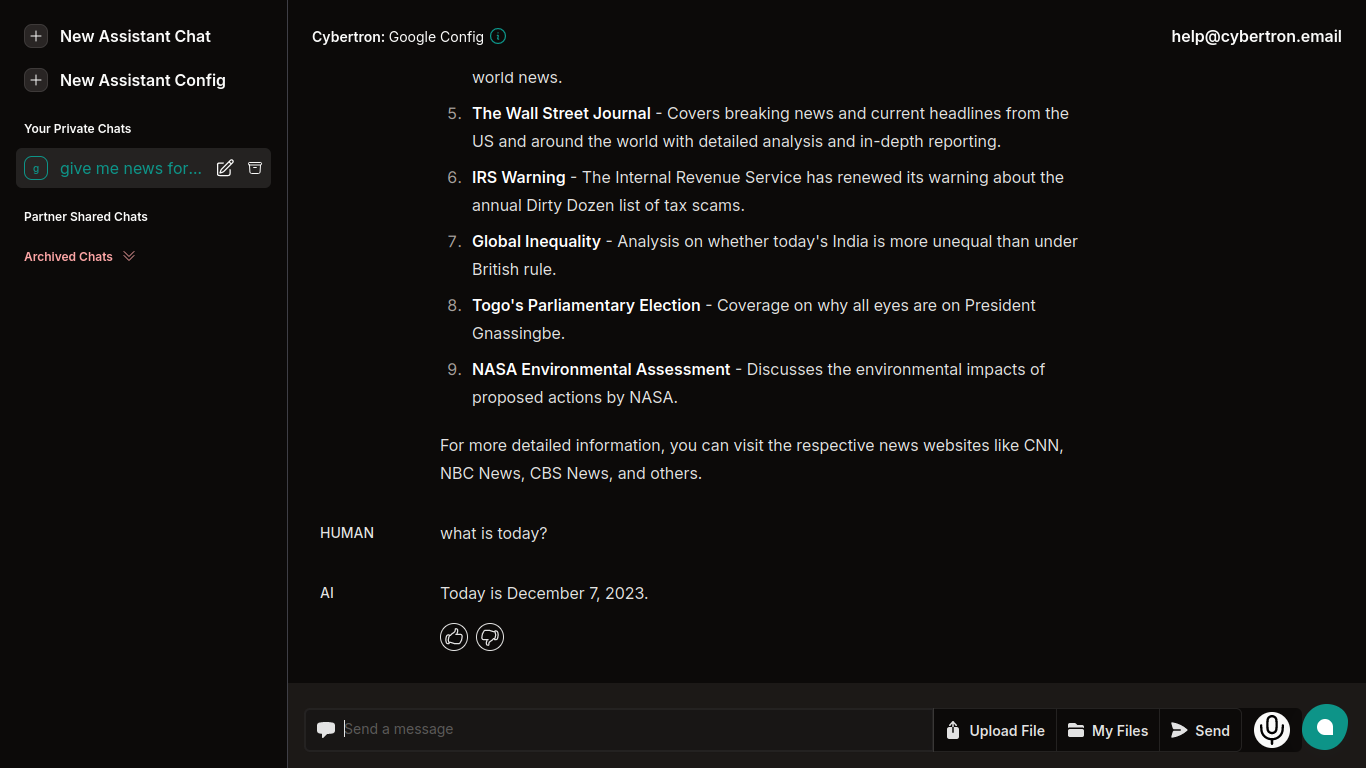
Example 1 - with Google Search tool Part 2