Tools
Activity Diagram
In this section we are going to illustrate how to use Activity Diagram tool in Cybertron to generate activity diagrams
How to use
- Go to
New Assistant Config - Name your assistant
- Select
Activity Diagramfrom theToolslist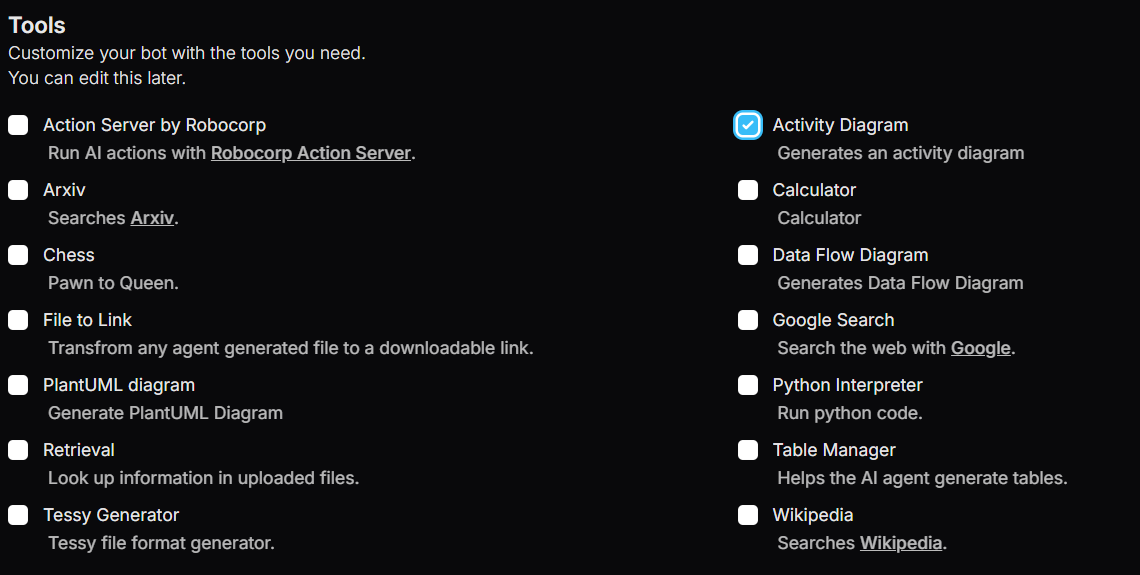
Activity Diagram Configuration - Press
Save
Examples
- Prompt
generate an activity diagram for login of user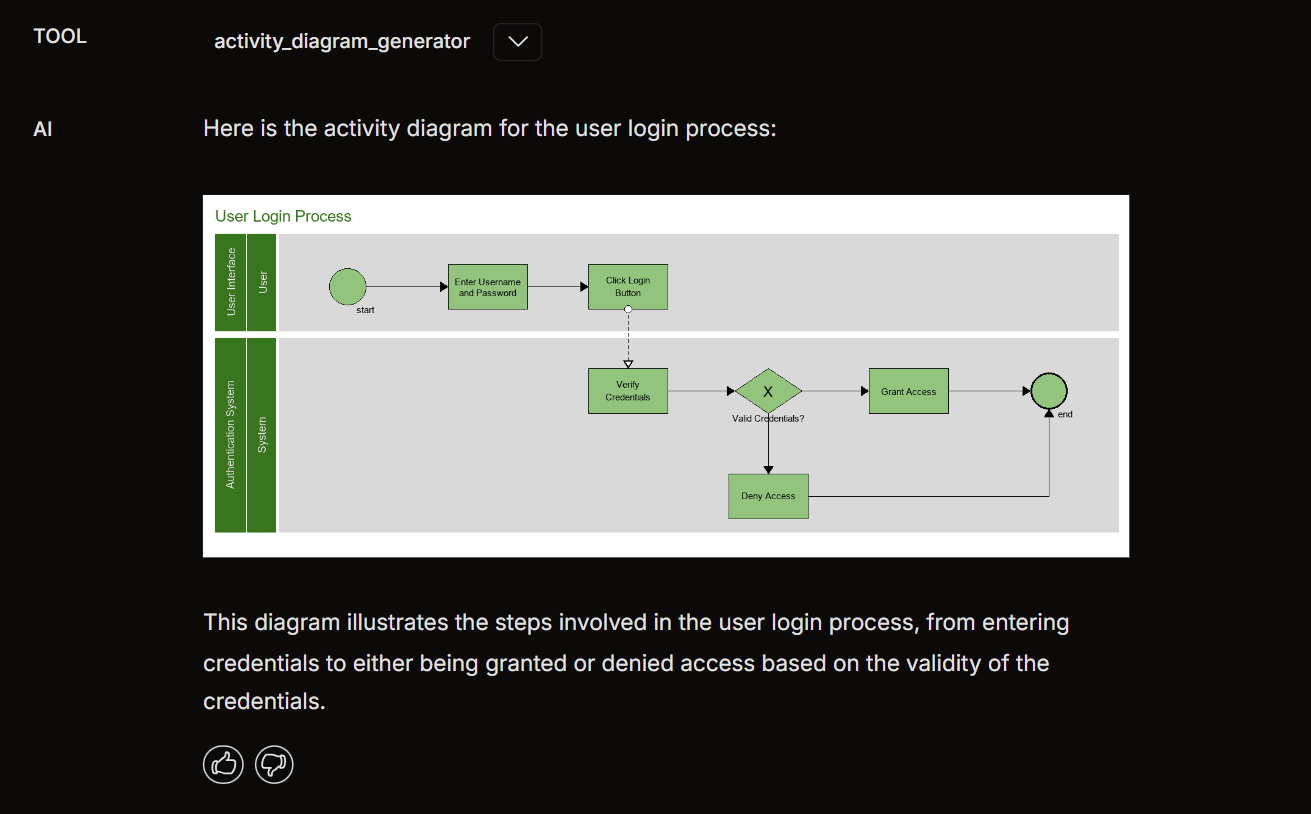
Output