Tools
Retrieval
In this section we are going to illustrate how to use Retrieval tool in Cybertron
How to use
- Go to
New Assistant Config - Name your assistant
- Upload the file you would like to retrieve data from in the
Filessection by clicking on it
you could also drag and drop your file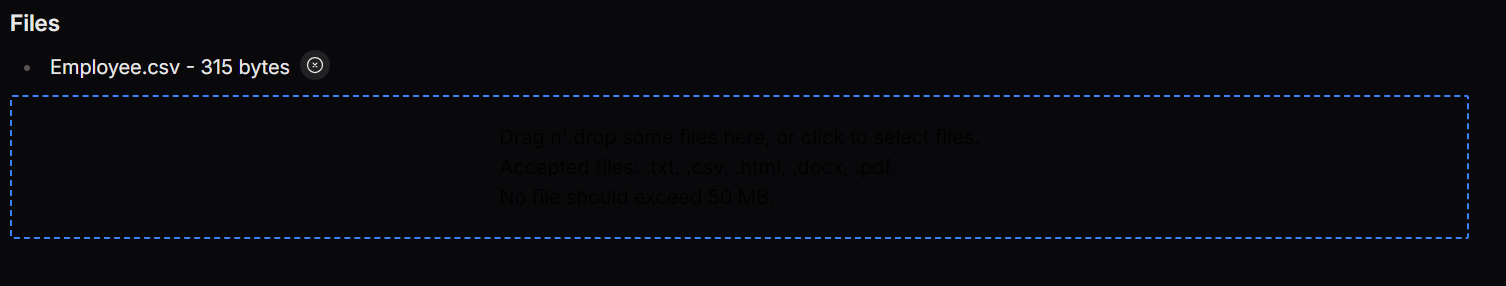
Retrieval Configuration to upload file - Select
Retrievalfrom theToolslist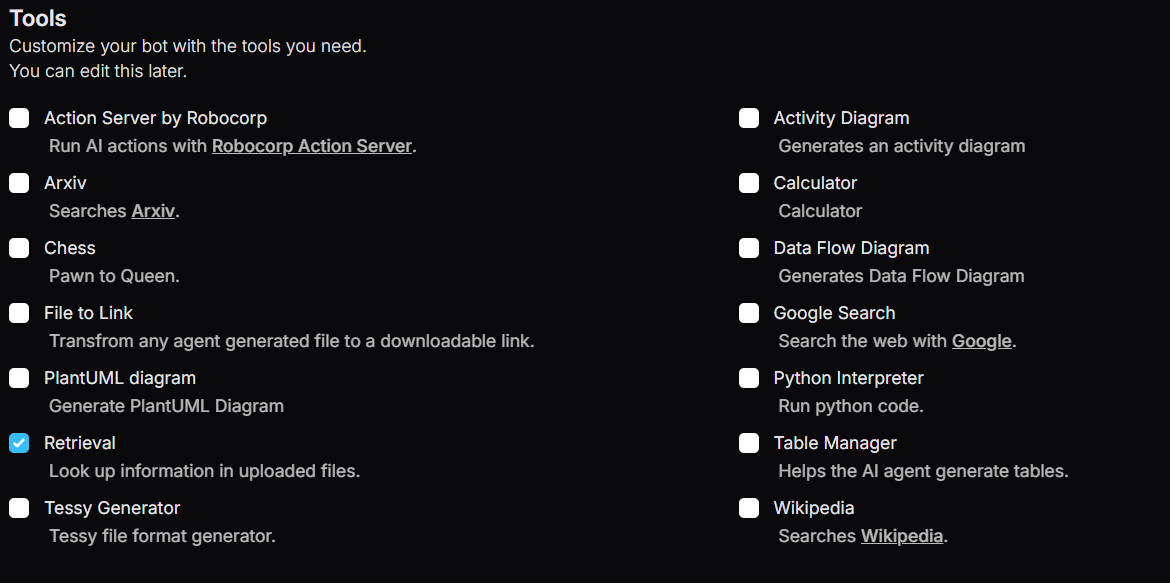
Retrieval Configuration to select tool - Press
Save
Examples
- You can now ask your assistant questions about the data you provided
- Prompt
what does the employee file contain?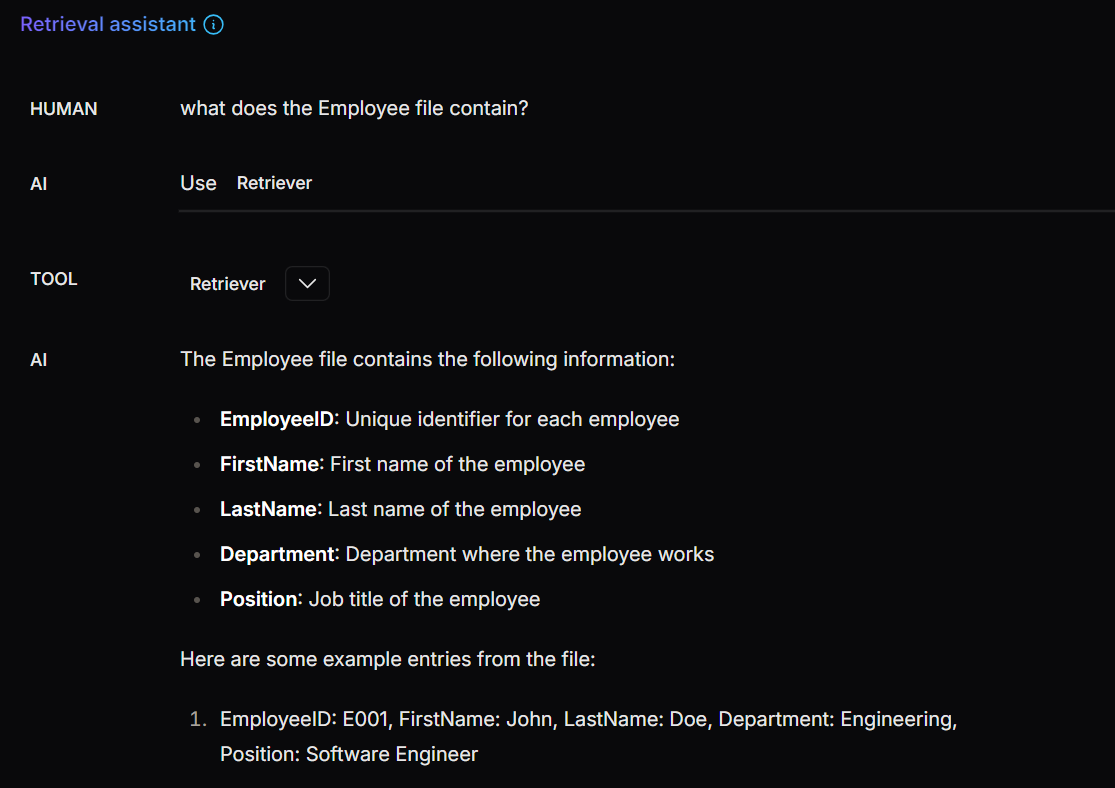
Output - Prompt
How many people are in tech?
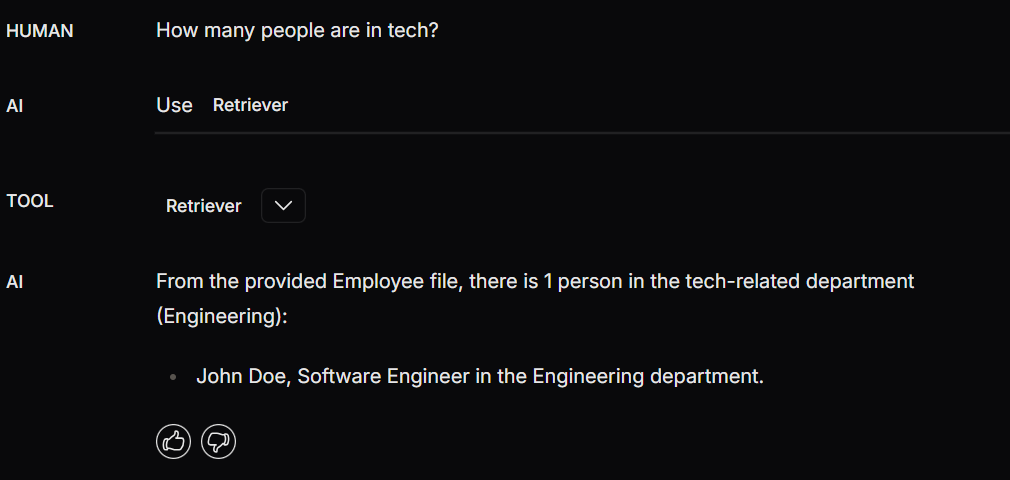
Output - Prompt